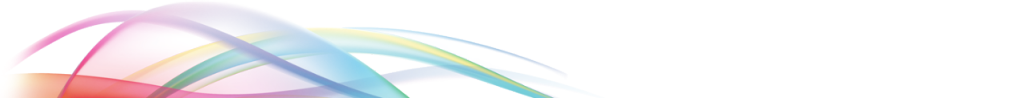What is MyMercy?
MyMercy is a free, easy-to-use tool that lets you manage your health online using your smartphone, tablet or PC. Use MyMercy to connect with your care team and your health – anytime, anywhere:
Give Friends and Family Access
Take care of your children and other family members all from one account.
Link Health Accounts from Other Health Systems
Combine all your health records into one from other healthcare organizations.
Share Your Health Records When You’re Away from Home
Share your medical record with other healthcare organizations when it's needed for your care.
View Your Health Summary
Access all your health information in one place including tests, medications, allergies, health history, and preventive care.
Message Your Care Team
Message your care team about non-urgent medical care.
Request a Refill
Ask for a prescription renewal and receive notification when your medications are ready to be picked up at the pharmacy.
Schedule an Appointment
Schedule an appointment, view details about past and future appointments, and add yourself to the wait list so you can be notified if an earlier appointment time becomes available.
Digitally Register for Your Appointment
Complete the check-in process from home to save time when you arrive at the clinic. Pay visit copays, verify your medical and insurance information, respond to questionnaires, and electronically sign documents.
Arrive for Your Appointment
Use your MyMercy app to let the front desk know you’ve arrived.
Review Your Bill
View a summary of your clinic and hospital billing accounts, sign up for paperless billing, and make online payments
Request Financial Assistance
Request assistance with paying your medical bills and set up a payment plan to automatically pay your medical bills each month.
Get an Estimate
Get estimates for the cost of care of common procedures.